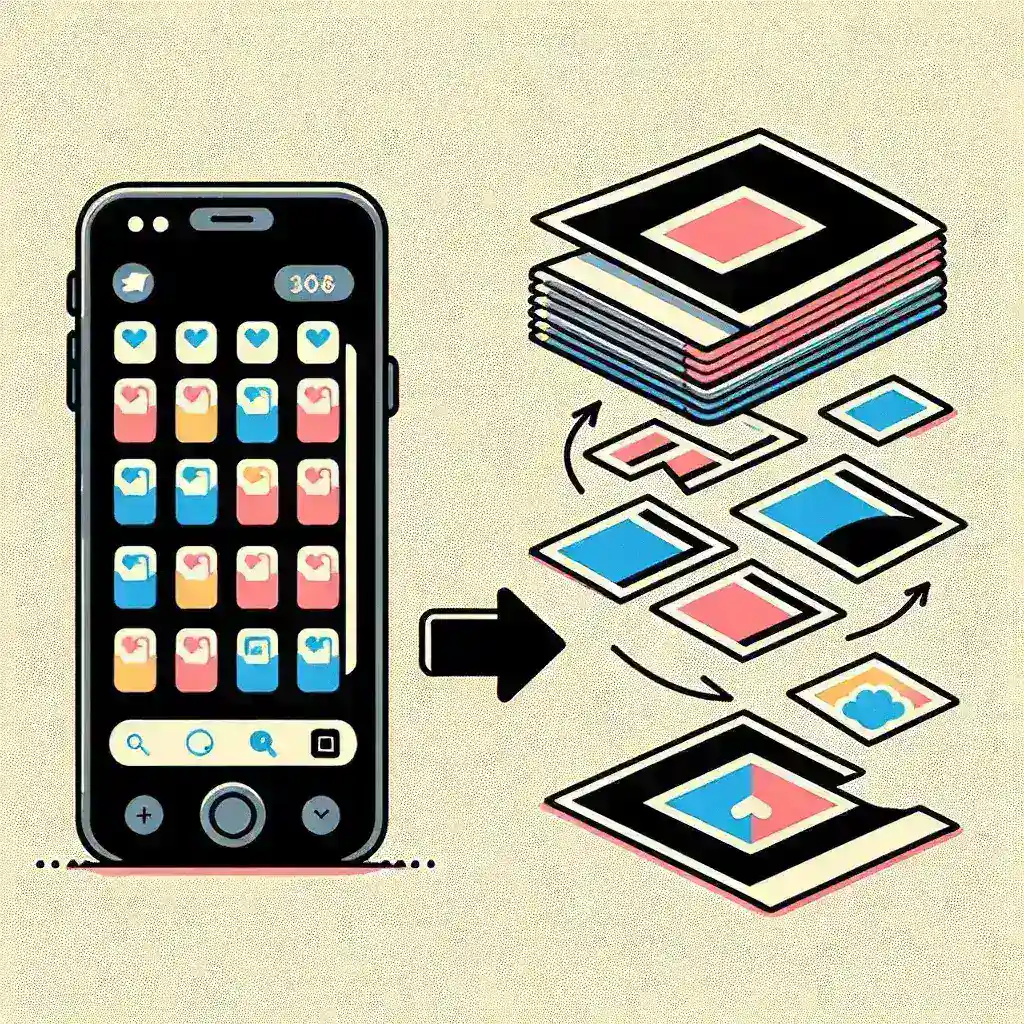Instagram is a popular social media platform where people share photos and videos. While you can view and like photos on Instagram, saving them to your device is not as straightforward. In this article, we will show you how to save Instagram photos easily.
Method 1: Using the Instagram Save Feature
Instagram has a built-in feature that allows you to save photos that you like.
- Open the Instagram app and go to the photo you want to save.
- Below the photo, tap on the bookmark icon (the small flag).
- The photo will now be saved to your Instagram Saved collection.
Method 2: Using a Third-Party App
If you want more control over the saved photos, you can use a third-party app.
- Download and install a reputable third-party app such as InstaSave or QuickSave from the App Store or Google Play Store.
- Open the app and log in with your Instagram credentials.
- Find the photo you want to save and tap on it.
- Tap on the save button, and the photo will be saved to your device’s gallery.
Method 3: Using a Web Browser
In addition to the above methods, you can also save Instagram photos using a web browser on your device.
- Open your preferred web browser and go to www.instagram.com.
- Log in to your Instagram account if prompted.
- Find the photo you want to save and right-click on it.
- Choose the ‘Save Image As’ option from the context menu.
- Select the folder where you want to save the photo and click ‘Save’.
By following these simple methods, you can easily save Instagram photos to your device. However, it’s important to respect copyright laws and only save photos that you have permission to save. Now you can save the amazing photos you find on Instagram and enjoy them even when you’re offline!